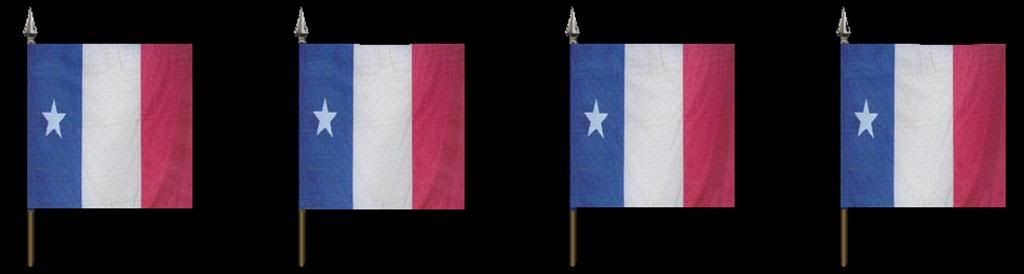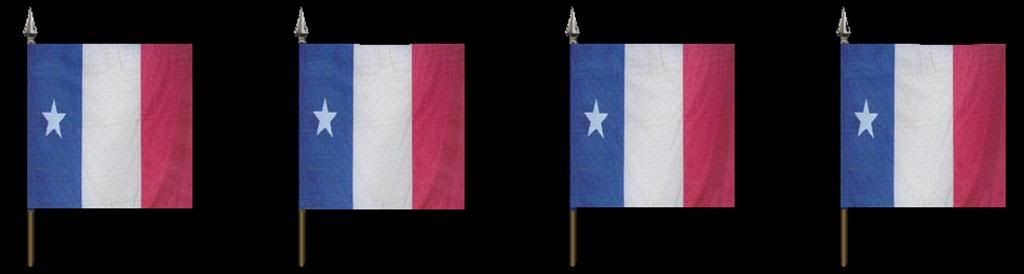Page 2 of 3
Re: @ RebBugler \ Flag Questions
Posted: Sat May 10, 2014 5:06 pm
by Crikey
D - Check out Fotosketcher (free). It can apply canvas effects to pics. So take the flag you want. Apply a canvas effect to it. Resize. Then clone that pic over your dds/png flag template using the opacity level that gives the best effect.
I've also had a a go at making a template you can clone over using Reb's and your canvas texture as as a base just to give an idea of what can be done.
[Link deleted]
This is a rough example of how it might look
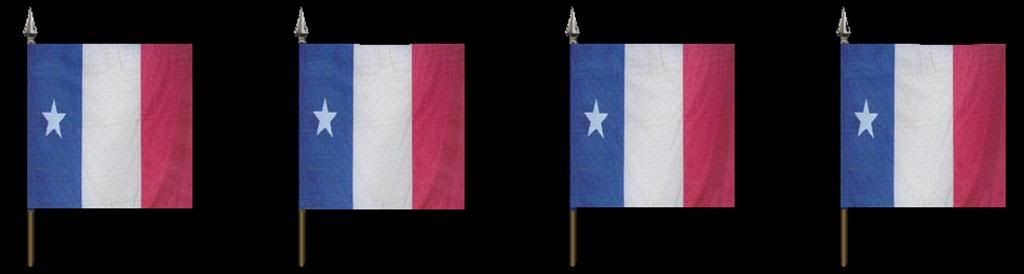
B)
Re: @ RebBugler \ Flag Questions
Posted: Sat May 10, 2014 6:01 pm
by Davinci
Crikey - Great, Thanks!
Hey, that flag came out a lot better than the one that you did a while back.
Question - Are you using Photoshop ?
If you are, the Liquify function does a very good job of adding the wave-effect to the flags without distorting them.
I never knew exactly what that function was used for until I started messing with the flags.
Thanks Again!
davinci
Re: @ RebBugler \ Flag Questions
Posted: Sat May 10, 2014 6:03 pm
by Kerflumoxed
Probably a foolish question, but why would you want "canvas" flags? I can't recall any ACW or Nap flags that were made of canvas. Am I missing the point here?
Thanks
J
Re: @ RebBugler \ Flag Questions
Posted: Sat May 10, 2014 6:16 pm
by Davinci
Probably a foolish question, but why would you want "canvas" flags? I can't recall any ACW or Nap flags that were made of canvas. Am I missing the point here?
J
It's not really a canvas-flag; it’s more to do with getting the flag to look like it’s made of cloth.
Basically, the cloth-look is placed under the flag so that the flag doesn’t look so smooth, or something similar that!
davinci
Re: @ RebBugler \ Flag Questions
Posted: Sat May 10, 2014 9:36 pm
by Crikey
D - Here's a better version of the template.
[Link deleted]
I used an animation speed of 35 in Gfx.csv
Re: @ RebBugler \ Flag Questions
Posted: Sun May 11, 2014 2:37 am
by Davinci
D - Here's a better version of the template.
Downloading Now, Thanks!
davinci
Re: @ RebBugler \ Flag Questions
Posted: Sun May 11, 2014 5:31 pm
by Crikey
D - sorry. A further version. Ironed out some glitches with the alpha channel I'd spotted. Also incl a gfx.csv so you can see the settings. If you play with bigger infantry sprites you can adjust the size.
http://www.mediafire.com/download/437gq ... Flags3.rar
Here's some revised Mex Mod flags which will be in the next release of that mod.


Re: @ RebBugler \ Flag Questions
Posted: Sun May 11, 2014 9:38 pm
by Davinci
Thanks,
Crikey – So far this has been an interesting experiment, flags two, three, and four has turned out to be a complete disaster.
They seem to make it so simple in the YouTube videos. I wonder how many flags
Reb went through before he perfected his techniques. The
png file seems to work with some of them, but not all of them.
The only reason that I’m continuing this is that I think that it will come in handy with other objects such as fences, the trunks of trees, and etc…to make the objects more realistic looking.
Thanks for the input!
EDIT Post
Flag number five came out better than the previous ones, but I still messed up on the length and the color red, but its progress. A couple more hundred of these and I should have it down.
The attachment 7_2014-05-11.jpg is no longer available
davinci
Re: @ RebBugler \ Flag Questions
Posted: Mon May 12, 2014 11:11 am
by RebBugler
I wonder how many flags Reb went through before he perfected his techniques
Zillions!!!!
Perfected? I wish, still searching for the holy grail of that "I'm finally pleased" flag build.
You gotta remember, I started flag building back in TC2M days, man were those lame for the most part.

Almost went insane once building a 32 frame design, took months. Then, after about 60 builds, with about 10 to go, the game started crashing. No log errors, just crashes, the engine had reached it's limit. Had to ditch that whole concept and went back to 12 frames. Now, I rely on only 8 frames, the safe and easy way if I want to represent hundreds of flags.
Re: @ RebBugler \ Flag Questions
Posted: Tue May 13, 2014 5:21 am
by Davinci
@
Reb &
Crikey - this is sort of crude but I think that I'm going in this direction with the flags sort of curling-downwards.
I tried to find a YouTube-Photoshop-video on curling objects but came up empty. I did find some folding-paper videos, but that might not work.
What do you think?
The attachment 8_2014-05-12.jpg is no longer available
davinci