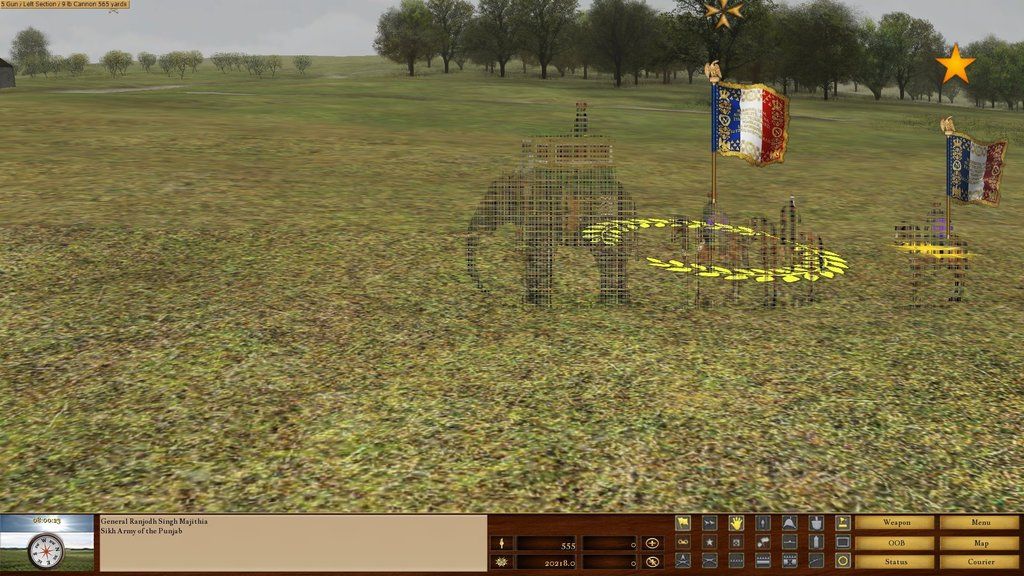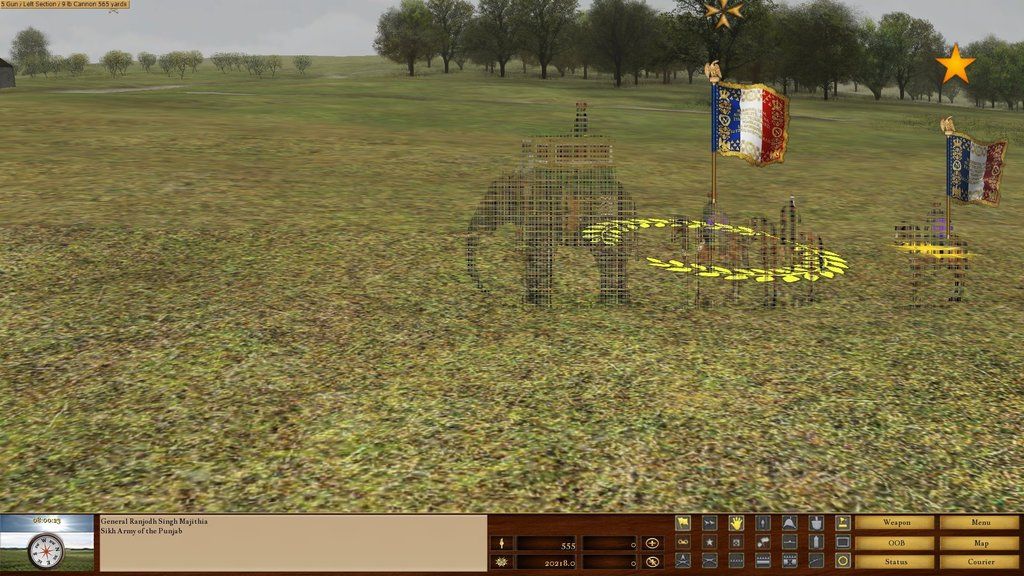Page 1 of 3
Problem porting sprites
Posted: Wed Jul 22, 2015 9:02 pm
by Crikey
Appreciate any clues as to what's causing this. I can't be certain but the csv entries seem okay.So far I've added lines to unitpack.csv, unitglobal.csv and unitmodel.csv. Am I missing an entry somewhere?
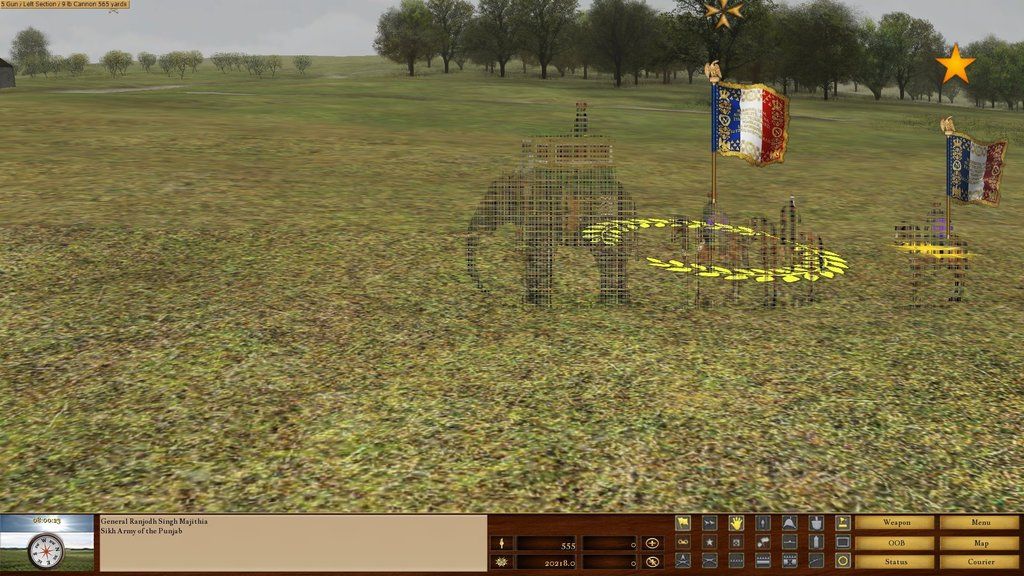
Here's the csv entries
Unit.pack
GFX_Sikh_Gen01_Walk SikhGenW 1 0.62 16 9 60 0
GFX_Sikh_Gen01_Stand SikhGenS 1 0.62 16 7 800 0
GFX_Sikh_Gen01_Run SikhGenW 1 0.62 16 9 30 0
GFX_Sikh_Gen01_Death SikhGenD 1 0.62 16 9 35 0
Unitmodel
Sikh_Gen01 Sikh_Gen01 GFX_Sikh_Gen01_Walk GFX_Sikh_Gen01_Stand GFX_Sikh_Gen01_Stand GFX_Sikh_Gen01_Stand GFX_Sikh_Gen01_Stand GFX_Sikh_Gen01_Run GFX_Sikh_Gen01_Run GFX_Sikh_Gen01_Stand GFX_Sikh_Gen01_Stand GFX_Sikh_Gen01_Death GFX_Sikh_Gen01_Death
Unitglobal
Sikh_INF_CDR_Army TN_INFARMY 4 7 10 Sikh_Gen01 SFX_Cdr_Walk_1 SFX_Cdr_Stand_1 SFX_Art_Load_1 SFX_Art_Ready_1 SFX_Cdr_Fire_1 SFX_Cdr_Run_1 SFX_Cdr_Charge_1 SFX_Cdr_Melee_1 SFX_Cdr_Prone_1 Sikh_Cav DestInf1_2 StandInf1_2 MarchInf1_2 TargInf1_2 DRIL_Lvl4_Inf_Div_DoubleLine_FR DRIL_Lvl4_Inf_Reserves
Re: Problem porting sprites
Posted: Wed Jul 22, 2015 9:40 pm
by Marching Thru Georgia
That looks like it could be a packing issue. I noticed your texture sheets are not a factor of 2 in size, (1024x1024, 2048x2048, etc). The new game engine may require that.
Re: Problem porting sprites
Posted: Wed Jul 22, 2015 10:34 pm
by Crikey
Thanks MTG.
The elephant dds sprite, for example, is 2800 by 2800.
I sincerely hope that isn't the problem. Given the amount of work Pom devoted to them I'd be gutted if these sprites are suddenly obsolete. SoWGB has no difficulty with them so it would be a blow if the new engine put new problems in the way purely because of sizing :ohmy: .
Re: Problem porting sprites
Posted: Wed Jul 22, 2015 11:37 pm
by Marching Thru Georgia
Assuming he still has the individual frames, it shouldn't take too long to repack them. Don't the other sprites display this problem? None of them appear to be sized as a factor of 2. Maybe it only shows up in really large sprites.
One other change you should know about is that all the actions have to begin with frame #1. That was not necessary in the old game. For instance, your British officer sprites do not adhere to this. There are multiple actions in some sequences. This will cause bizarre sprite displays in the game. It took a while to track this down in the KS mod.
Re: Problem porting sprites
Posted: Thu Jul 23, 2015 12:48 am
by Crikey
The Sikh inf and horsemen suffer the same glitches.
Problems upon problems. :unsure:
Frankly, it sounds like the new modding system trashes a lot of existing good work for reasons beyond my understanding. Recompiling sprites, duplicating OOBs entries in xml docs. Sadly, I have limited spare time for this stuff so I'll prob stick to SoWGB unless things become easier in future.
Re: Problem porting sprites
Posted: Thu Jul 23, 2015 1:18 am
by Marching Thru Georgia
Yes unfortunately there is no simple way to import sprites into the new game. It took me quite a bit of time to rename and repack the nappy sprites to be compatible. I think the fact that sprite frames must begin with #1 will mean most sprite mods will never be ported over. It will force the modder to either remake his sprites or just not bother with the new game at all.
The decision to use MyGui was very unfortunate. It makes modding much harder. On top of that the GUI it produces is clearly inferior to the the previous game's. I don't know how integrated the UI is in the game code, but I'd recommend that the old system be re-implemented at least as an option for modding.
Re: Problem porting sprites
Posted: Thu Jul 23, 2015 1:53 am
by tim
Can the frames not be renamed using a simple renaming program? When we first packed the SOWGB sprites we used this to rename the sprites
Renamer. Once you set it up and save the actions its not a big job. Then use texture packer and you should be fine.
Are these in the old square sheet method? I believe sheets have to be a 512 x 512 or 1024 x 1024 or 2048 x 2048. DDS doesn't like other sizes even if square.
Re: Problem porting sprites
Posted: Thu Jul 23, 2015 2:22 am
by Marching Thru Georgia
That's what I used. However, it requires you to have the individual sprites handy. I wrote a gimp script to unpack the sheets some time ago. if someone wants to use it, they are welcome to it. You will have to learn how to install script files though.
Are these in the old square sheet method? I believe sheets have to be a 512 x 512 or 1024 x 1024 or 2048 x 2048. DDS doesn't like other sizes even if square.
I packed the KS mod sprites at 4096x4096 without problem. That allows us to use a greater number of uniforms in our battles. I think all our games use a greater number of different sprites than the stock SOWWL.
Re: Problem porting sprites
Posted: Thu Jul 23, 2015 6:52 am
by Pom
I was planning on having a play with adding sprites to WL over the next couple of days. I've got some new sprites so I'll try packing them in various sizes to see if this makes any difference, but I don't hang on to my old sprites, so no repacking them, but I do at least start from #1 now.
I guess I'll start the learning process all over again for WL.
Re: Problem porting sprites
Posted: Thu Jul 23, 2015 11:07 am
by Crikey
A real shame. I'd hoped SoWWL would be compatible with the labour intensive stuff...sprites, OOBs etc, or at least require minimal reworking. Perhaps in the future.